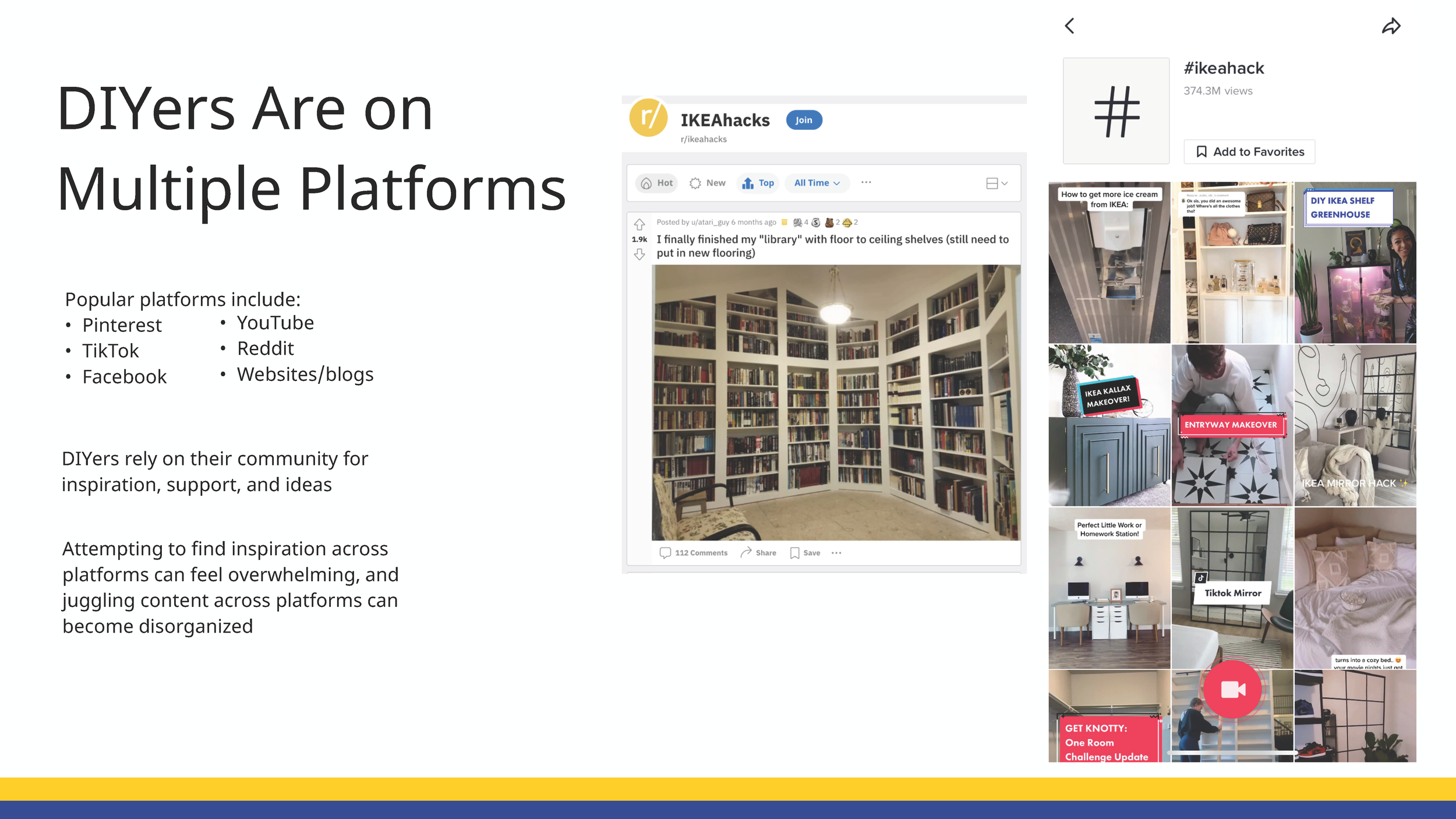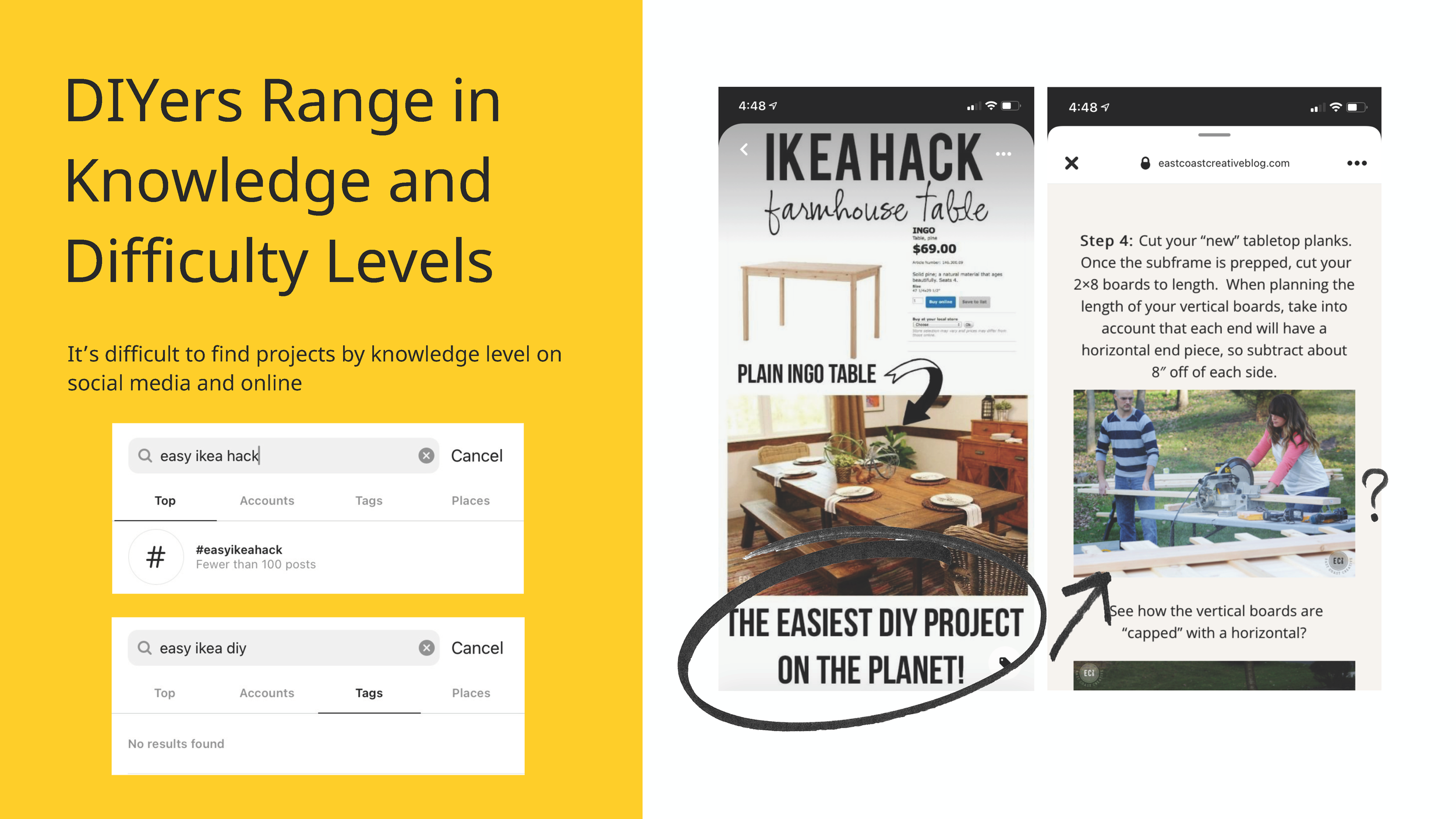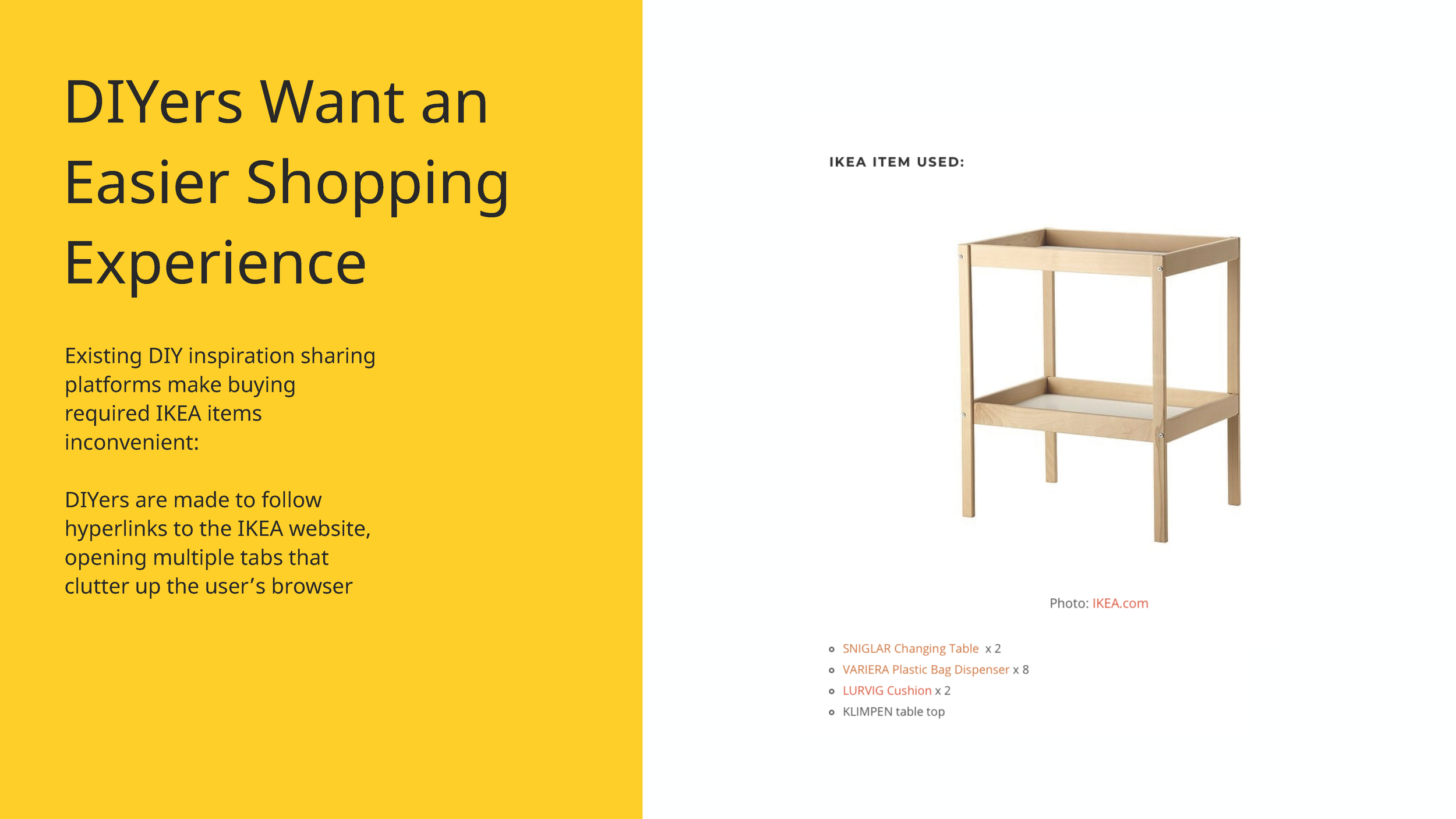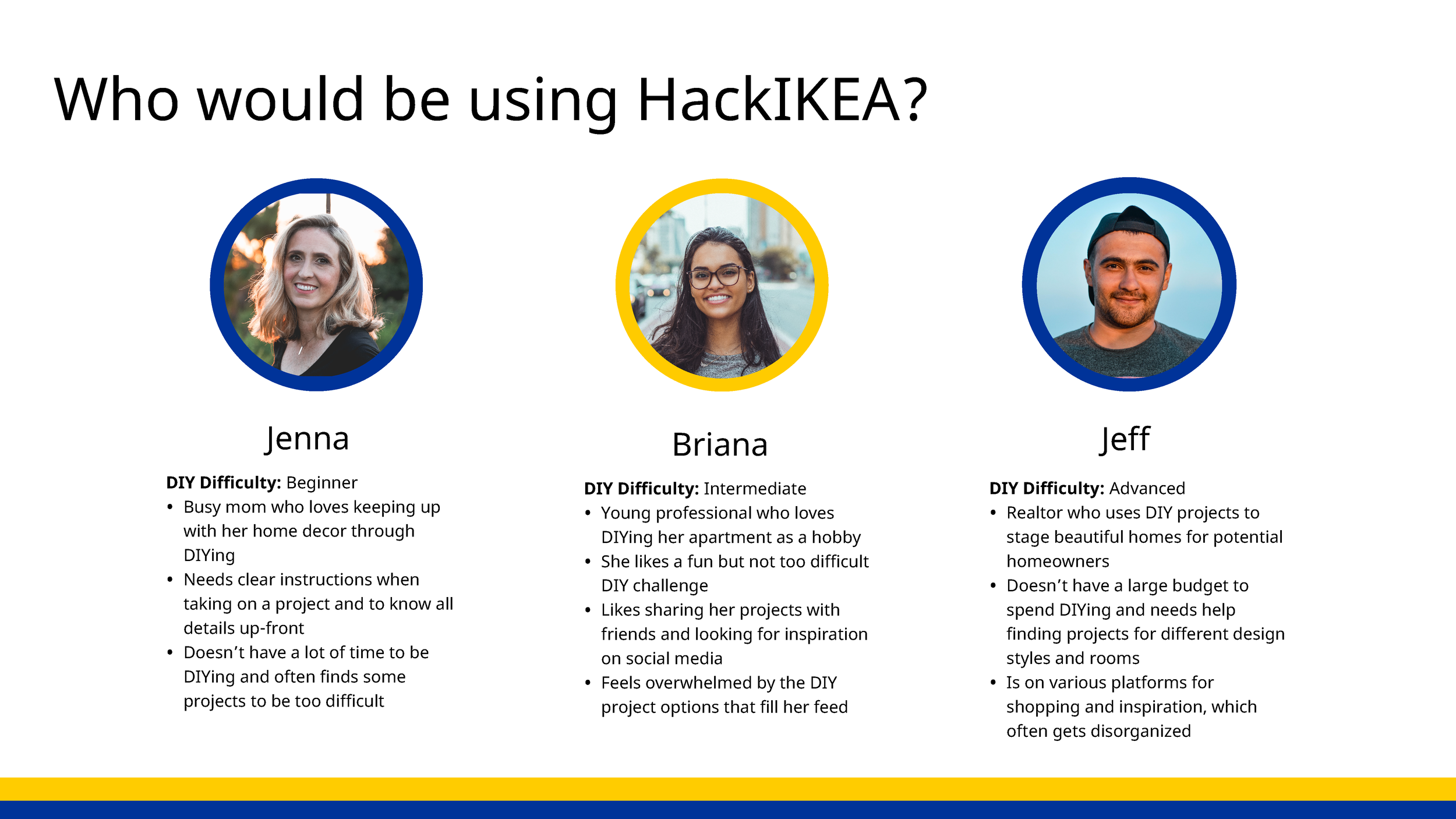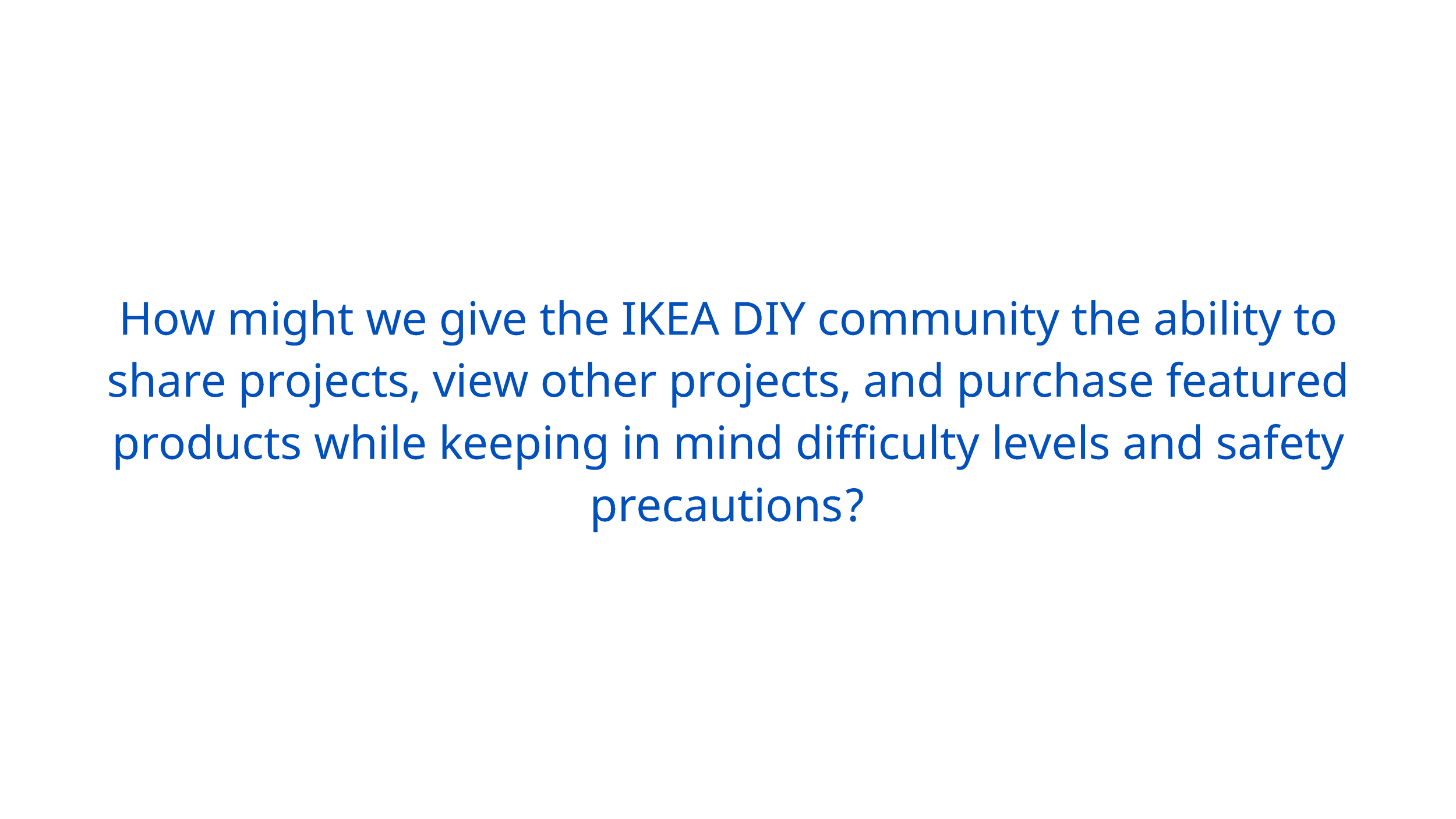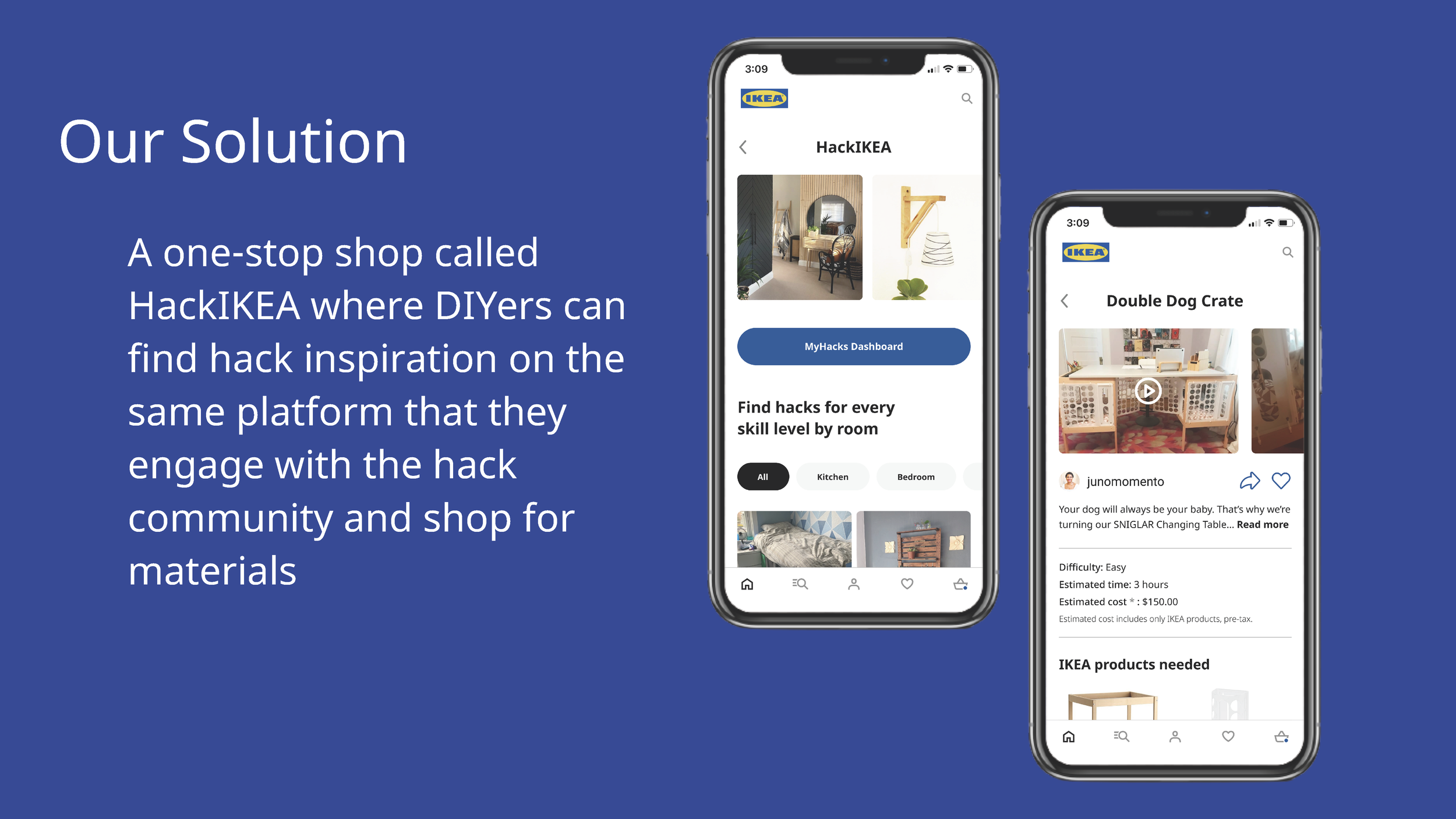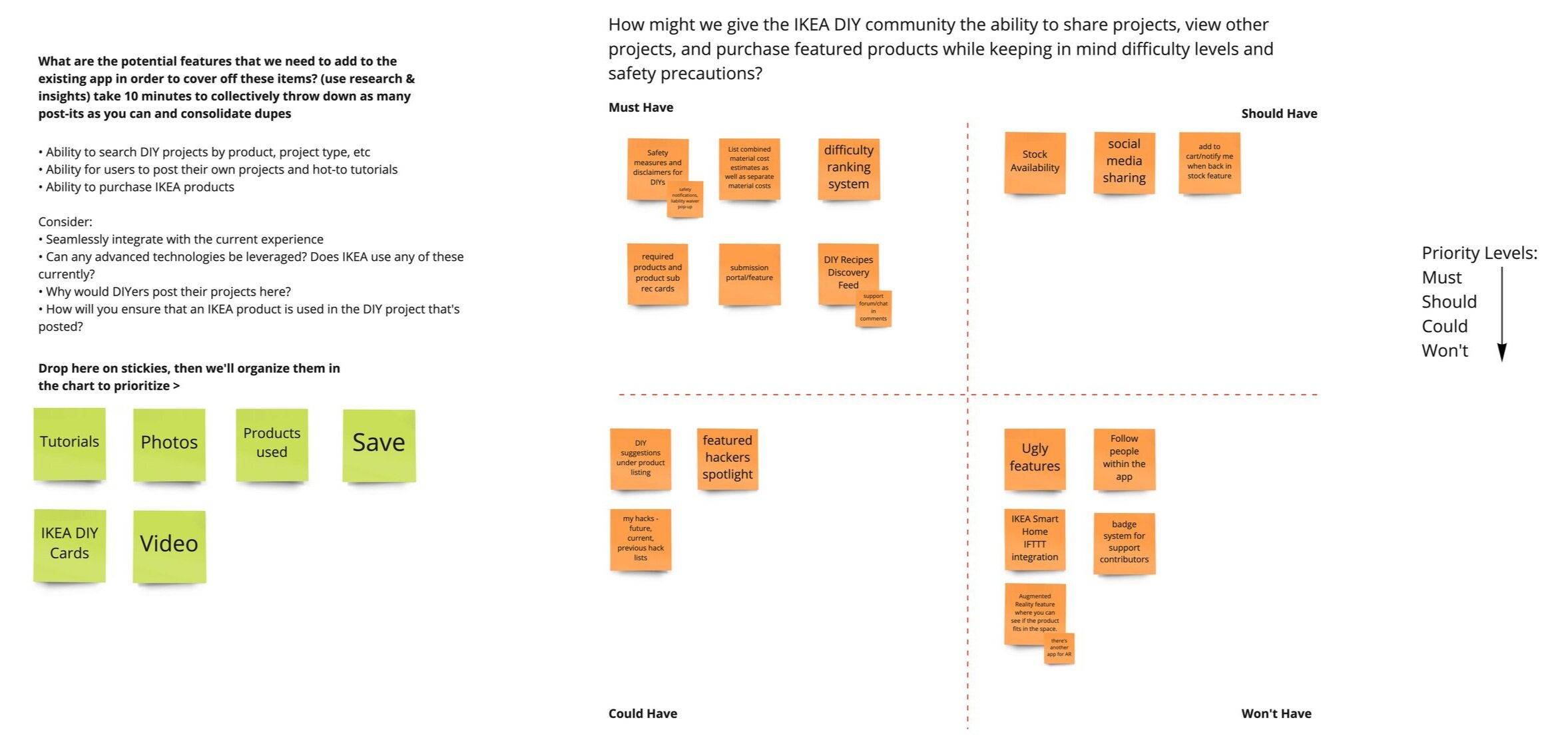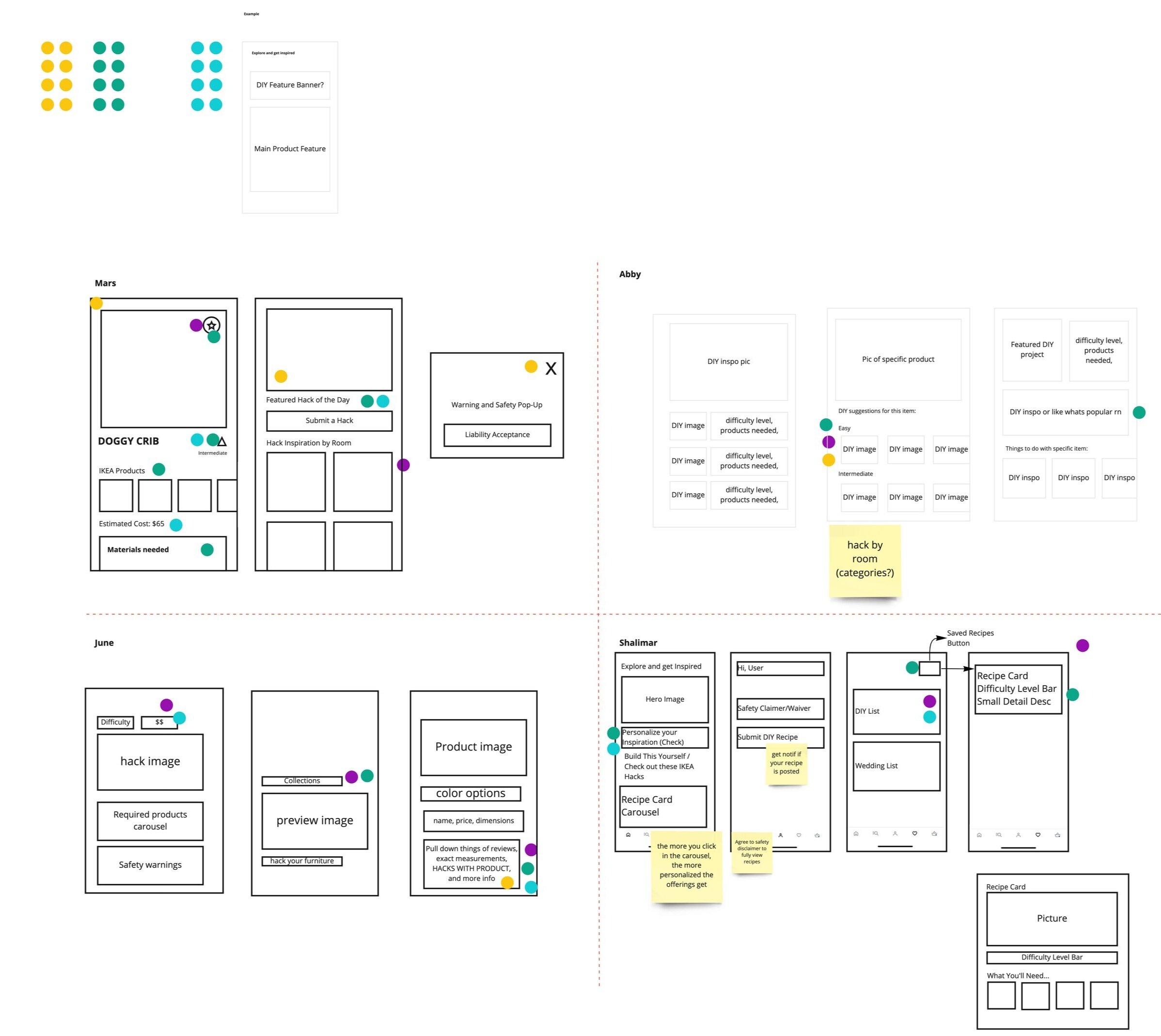HackIKEA
The ask: create a robust experience on the IKEA app for the IKEA hacking and DIY community.
The solve: create a seamless ecommerce and social experience where DIYers and IKEA hackers can find and share inspiration, plan projects, and purchase IKEA products.
What is IKEA hacking?
IKEA hacking is the process of modifying IKEA products in a DIY project.
It’s largely popular due to how modular and affordable IKEA products are.
IKEA hacking communities online include those on r/IKEAHacks with 80.6k users, ikeahackers.net with a daily average of 25,000 users, and other platforms like Pinterest, Instagram, and TikTok.
The Strategy
Mapping User Journeys
Jenna
Our beginner DIYer, falls into the main flow, the Discover, Plan, and Purchase flow (DPP). She browses the app for inspiration, maybe adds a project or two to her favorites, and ends up purchasing IKEA products for a project.
Briana
As our hobbyist DIYer, Briana’s favoriting a lot of projects, using the Favorite function to keep her future projects organized. She can return to her Favorites to find a saved project and purchase the products involved.
Jeff
Our expert DIYer and hacker extraordinaire. He’s not just using HackIKEA to gain inspiration, plan and purchase for projects, he’s actively driving content on the platform and submitting hacks of his own.
Lo-Fi Prototypes
High Fidelity Prototype
Try out the interactive prototype in Figma.
The IKEA Home Page features a portal to the HackIKEA experience.
The HackIKEA Main Feed has a personalized hero feature carousel and a discovery feature, sorted by rooms, and tiered by difficulty to help users of all DIY experience levels find projects easily.
The Hack Card Page features a multimedia carousel, a Favorite action for the user to save the project to their Favorites, a feature with the IKEA products needed in the hack, an additional materials card, an instructions section, and opportunities for users to engage and give feedback. Users can leave and read reviews, leave comments, and ask the hack poster a question. They can also give feedback on whether they like the hack, which drives further content personalization on the HackIKEA main feed.
In the Get these products page, users can select all the products needed, or select the products individually, and add them to cart. They can also open up the product pages to get more information or see more options for discontinued or out of stock products.
In the See more options overlay in the Get these products experience, users can see similar products, sort by price, and add their replacement to cart.
In the MyHacks dashboard, users can see their followers/following information, see their favorite hacks, see notifications, read and respond to messages, and submit a hack.
Meet My Team
Strategy and copywriting: Abby Reyes and June Lee
UX/UI design: Mars Nevada and Shalimar Alvarado
Mentors: Joanna Skora, UX/UI; Maria Vetter, strategy; and Danny Rosenberg, copy.
Interested in more of the research and process?
The research process:
We conducted research and interviews, social listening, and parsed app store reviews for insights on these issues:
pleasure and pain points on the existing IKEA app experience
how people found inspiration and planned for DIY projects
pleasure and pain points in the DIY process
what users believed an ideal planning and shopping experience would be
The Findings
Planning and Brainstorming
Mapping the whole HackIKEA experience